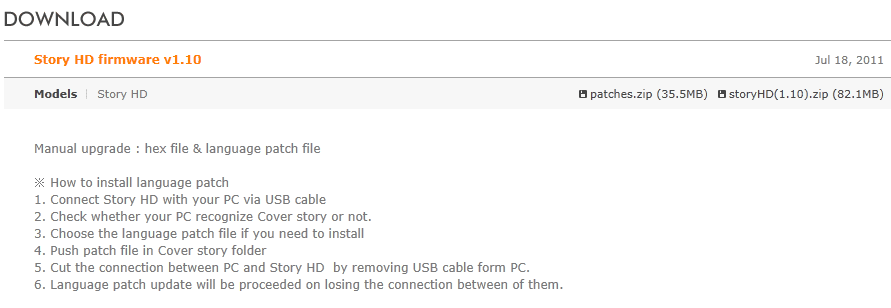
http://www.iriver.com/support/download_view.asp?dNum=1045
Manual upgrade : hex file & language patch file
※ How to install language patch
1. Connect Story HD with your PC via USB cable
2. Check whether your PC recognize Cover story or not.
3. Choose the language patch file if you need to install
4. Push patch file in Cover story folder
5. Cut the connection between PC and Story HD by removing USB cable form PC.
6. Language patch update will be proceeded on losing the connection between of them.
Ver1.00の不具合が色々改善されてるといいなぁ
Ver1.10適用すると、旧Ver1.00のfirmwareには絶対戻せないってことだ
改悪ないこと祈る
Wifiは 別のファームウェアで公開されました
Story HD (wifi) v 1.17 -> only for Google books in U.S.A
http://www.iriver.com/support/download_view.asp?dNum=1047
ーーー追記ーーー
手順
PCとStoryHDをUSBケーブル接続し、認識された 『Story HD(x:) xはドライブ名』ドライブ(ルート)に、storyeb07.hex を転送(普通にコピー)し、USBケーブルを抜く。 すると、見慣れたDB更新のあと、自動でfirmwareアップデートが始まり、自動再起動したら完了でした。 所要時間3分位かな。
私の場合は、updade前後でどちらも「EU」 Verの表記があったので、Language Patchは使わなくてもいいみたい。
で、Ver1.10・・・何が改善されたのか
・連続ページ送り → PDF、ZIPとも変わらず、できない
・見づらい細い辞書フォント → 変わらず
・Option→Setting項目に何か増えたか? → 変わらず
・遅かったUSB転送が早くなった!!
ちなみに、 旧機種の EB02 はfirmware sourceがオープン公開されてます
http://www.iriver.com/opensource.html
有志による、StoryHD用のfirmwareが、いつか登場するかも・・・しれませんね。


